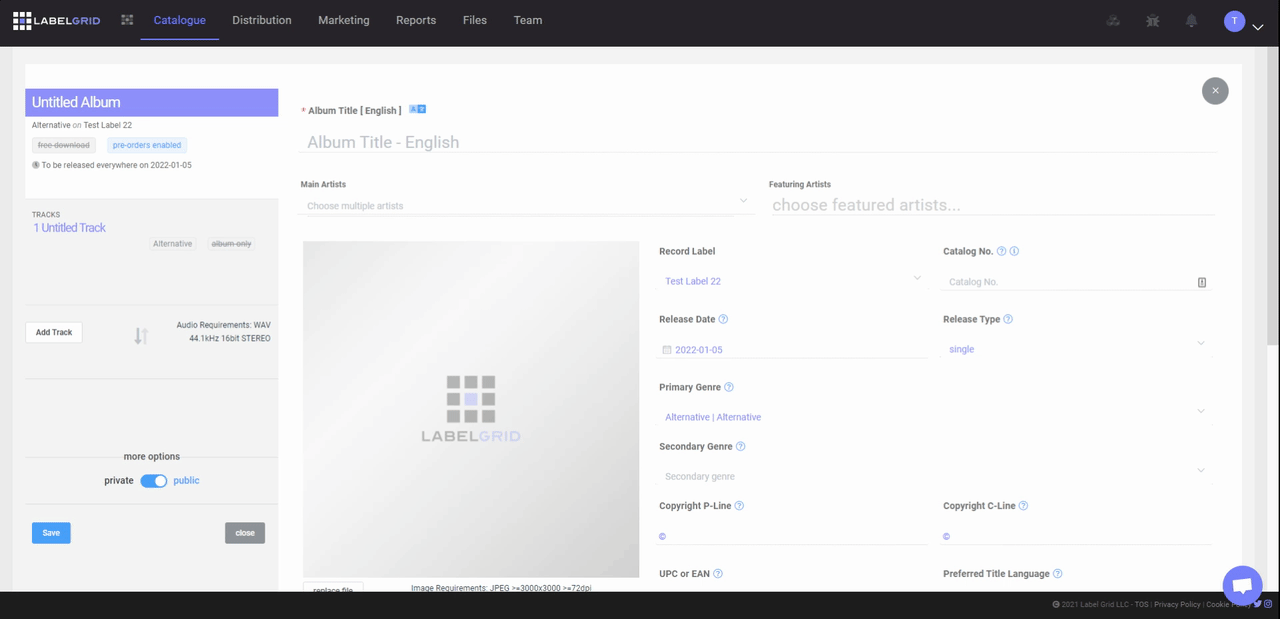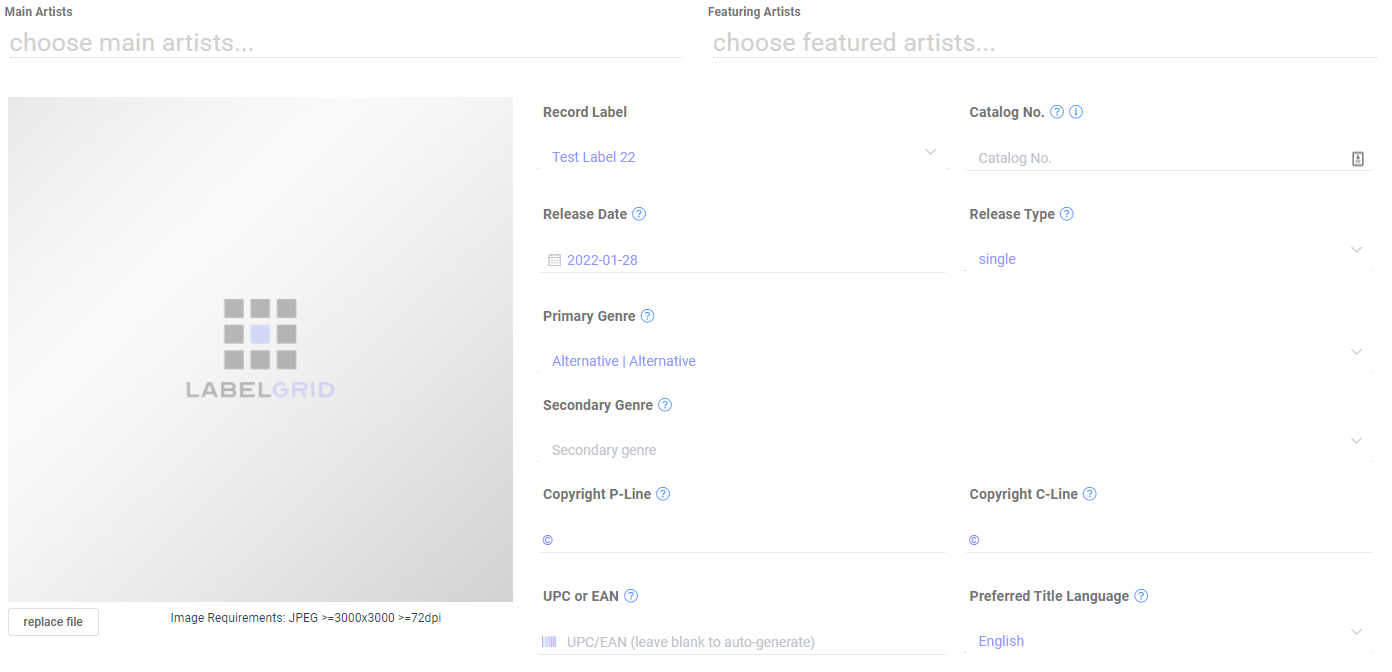Beatport is the world’s largest online electronic music store, where DJs, producers, and EDM fans can buy digital copies of electronic music tracks. It was founded in 2004 and is now owned by LiveStyle, which has offices in Denver, Berlin and Los Angeles.
You can browse through thousands of tracks from over 100,000 artists, including new releases, remixes, live sets, DJ mixes, and more.
You’ll need Beatport to stock your music if you run, manage, or own an EDM record label.
How to upload music on Beatport’s platform
To get your music distributed to Beatport, you will need to work with a music distributor (like LabelGrid).
Unfortunately, uploading to Beatport directly without a distributor is impossible.
Distributing as an artist
If you’re an independent musician who doesn’t have a record company behind them, you’ll want to think about creating your record labels or distributing your music under your name.
As a record label
If you are a record label looking for a way to get your songs distributed to Beatport, then LabelGrid is the right tool for you. LabelGrid’s extensive set of tools makes managing your entire back and upcoming catalogues on Beatport easy.
How to distribute music to Beatport through LabelGrid
If you haven’t already got a LabelGrid account, create one now and log in to the account. You’ll use your account to manage your entire music collection. LabelGrid has various features to help you sell, promote, and streamline your release schedule.
You’ll need to have the following ready:
- A master copy of at least one track in WAV format.
- Artwork for the release in JPEG format 3000×3000 pixels 72dpi preferred.
- You must have rights to distribute this track (copyright ownership).
- You must have already completed ‘Setting up your label.’
- Please read our meta-data style guide to understand best practices for track titles, artist names, cat numbers, ISRC, UPCs, album descriptions, etc.
- Competed Beatport application (done via LabelGrid).
Creating a release in LabelGrid
To add a new release, navigate to Catalog > Create new release. Begin to fill out the required fields. The information (metadata) you provide LabelGrid is sent to Beatport. Beatport will display your release data on its platform, making it easy for DJs to find you.
Scheduling music for delivery to Beatport
Once you’ve created your release and saved the relevant metadata, you’ll need to schedule a delivery. LabelGrid lets you set up your own release schedule, choose which stores you want your songs released to, and decide whether you want them exclusive to one store.
Select Beatport in the Distro Outlets menu and press submit.
LabelGrid has made it simple to distribute music. Once you’ve pressed submit, LabelGrid will review your content and schedule your release ready for purchase on Beatport.
If you’re ready to distribute music to Beatport, sign up for a LabelGrid account today.