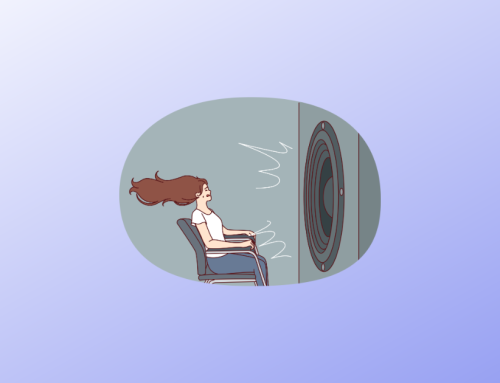If you run a record label, you might consider using SoundCloud as an additional revenue stream.
Here’s why: Soundcloud has over 76 million active monthly users and over 175 million worldwide user-reach – not having your music on the platform could be detrimental to your label and independent artist(s) success.
While most distributors only offer one way of monetizing and uploading to Soundcloud, LabelGrid provides an additional method that allows ultimate control over how your content appears on Soundcloud.
Uploading your music to SoundCloud
We’ll discuss uploading your music to SoundCloud using the LabelGrid distribution platform in the following few paragraphs.
Posting music via Soundcloud API
For those not in the know, an API is how technology communicates with each other. LabelGrid talks to SoundCloud, and SoundCloud talks to LabelGrid. With LabelGrid, you don’t have to worry about the technicalities – we have you covered. We’re in sync, putting it simply.
The API method gives you the most control. When you use the API to post to Soundcloud, your track will be posted directly to your own Soundcloud profile. You can post to any Soundcloud account for which you have a login. We will request you grant LabelGrid permission to post on your behalf, and then the Soundcloud account will appear in the ‘Sent to Soundcloud‘ form inside LabelGrid.
Additionally, with this method, if you have monetization turned on in your label settings, we will automatically apply ISRC, track title, artist name, UPC and relevant info that Soundcloud needs to review the track for manual monetization.
Doing so means you can keep the benefits of posting manually as if we were posting directly to your Soundcloud account while still monetizing the content without having to lift a finger. This method will also ensure the track appears on your own Soundcloud profile.
Posting via Soundcloud feed
If you do not have an existing Soundcloud account or don’t want to bother with managing one, this is an excellent option for a hands-off approach.
When you choose this method to post music to Soundcloud, we send the release package to Soundcloud via a standardized feed. Soundcloud will fingerprint your music to match any other existing tracks with the same fingerprint already on their platform and match any future uploads matching the audio fingerprint.
If you do not wish to monetize your content via this method, remove Soundcloud Monetization anytime you use the Send to Shops form.
Soundcloud will also post your tracks to either a generic artist page if they do not have a match on the artist already or directly to the artist’s profile if they have an authorized match.
Unfortunately, there is no control on how or where the listing appears after that. You cannot edit or takedown the tracks without issuing the takedown or change request via the feed.
To post tracks via this method, utilize the “Send to Shops” toolbar item and then make sure “Soundcloud Monetization” appears in your DSP list.
Monetization
Here’s the part that you were no doubt searching for. How to make money from your music on SoundCloud.
When monetization is enabled on SoundCloud, users without a paid account will hear ads while playing your music on mobile and desktop.
What are monetized uploads?
Monetized Soundcloud uploads are songs you upload to Soundcloud, which have ads placed on them by the Soundcloud Ads platform.
When you opt-in or submit a track for monetization using either of the two methods below, you are explicitly telling Soundcloud that you want them to place ads on the content and collect revenue.
The revenue comes from subscribers who pay for the premium streaming service from Soundcloud called Soundcloud Go, and the ad revenue is collected from the ad placements.
TL:DR: Advertisers pay Soundcloud to run ads over music, the listener hears the ads, and the owner of the music gets royalties.
What are non-monetized uploads?
Non-monetized uploads have no ads running on them bring in no revenue from the Soundcloud platform. If you wish for none of your music to be enabled for monetization, go into your label settings and ensure that “Soundcloud Monetization” is turned off for each label in your LabelGrid account.
How to enable monetization
To enable monetization, the steps are very simple. Choose one of the two posting methods we’ve outlined in this article. Your choice of which method to use is highly dependent on your preferences. For the API method, ensure you have “Enable Soundcloud Monetization” checked in your label settings.
Conclusion
LabelGrid is highly effective at managing, distributing and monetizing your entire audio content. If you’re looking to monetize SoundCloud correctly and generate money for your indie artists, create an account if you’re not a customer. If you’re already a LabelGrid customer, please reach out to us through the support desk to discuss the best options.