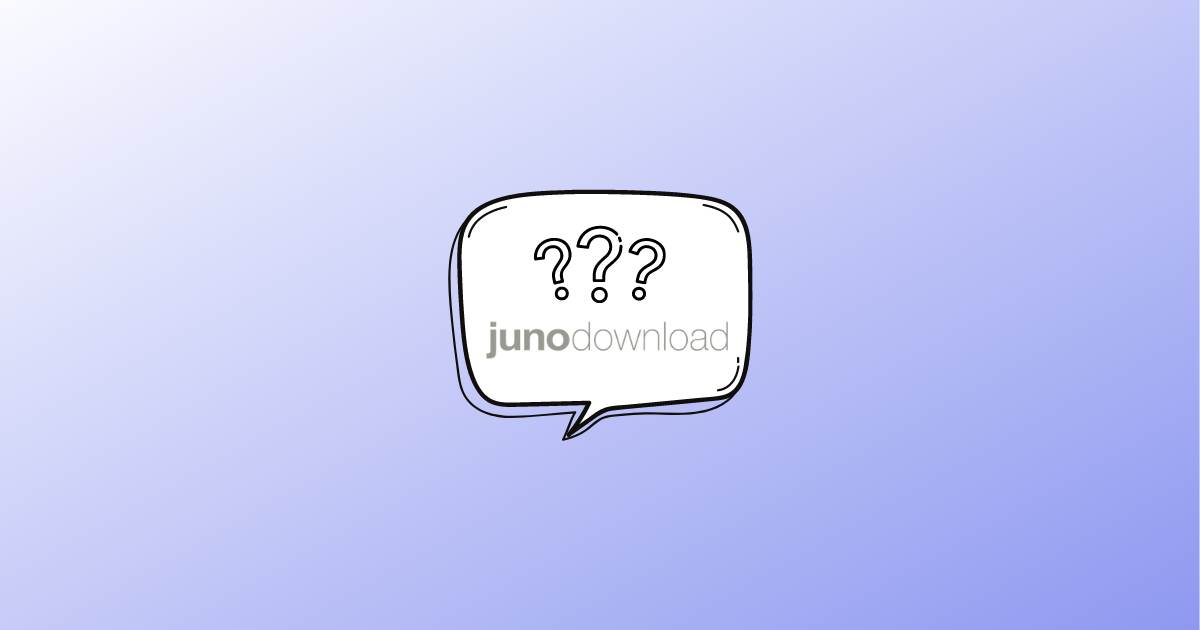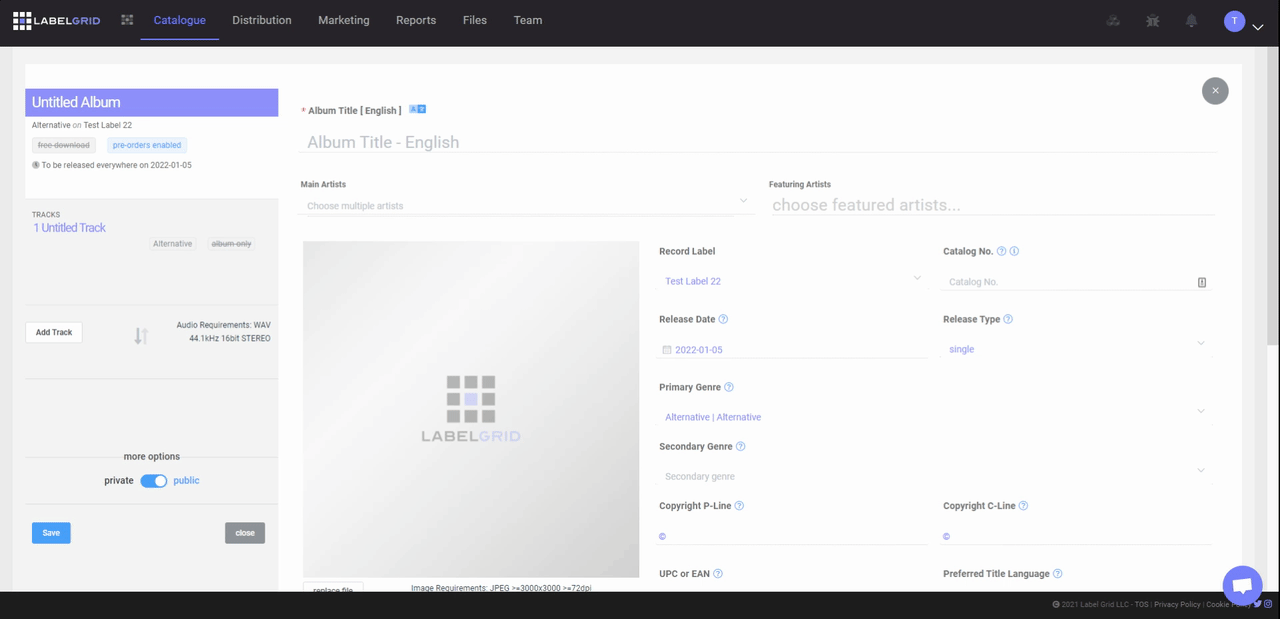Uploading music to Juno Download is straightforward when you have the know-how, and I’m here to point you in the right direction.
Juno Download allows artists, labels and collectives to create an account and manage their releases. This is great until you wish to upload that same release onto another digital service provider, like Beatport or iTunes, at the same time, then release management becomes a little more complicated.
Directly distributing to Juno Download
If you wish to only have your music on Juno Download, you’ll need to head here and complete the registration form.
Once Juno accepts your application, you can add your music catalogue, view in-detail sales analytics and most importantly, get paid directly from Juno. Of course, you need to sell some music for the latter part.
But what happens if you wish to distribute the music to Beatport, iTunes and Junodownload, Deezer and Spotify all on the same day?
Music distribution can get very intricate when managing multiple releases and many digital shops per month.
The easiest way to manage your music and deliver your releases to Juno Download alike is to use a digital distributor or catalogue management service like LabelGrid.
With LabelGrid, you can sign up as a record label, independent artist or company and create your releases and music project ready for distribution. Once done, you have complete control over where the music is delivered.
For example, if you want to give Juno Download exclusivity for two weeks and then deliver to the remaining digital service providers, LabelGrid can do that easily, and even better, autonomously.
Try releasing music manually to each store every month and keeping track of it all; you’ll thank me for introducing you to LabelGrid.
Distributing to Juno Download with LabelGrid
Here’s how to deliver your music to Juno Download using LabelGrid’s digital distribution service.
First of all, if you’re not a customer, you’ll need to find a suitable distribution plan and set up an account. Once you’ve set up your account, it’s time to add your first release.
Adding metadata
Fill in the details by adding artwork, WAVs, release information and the appropriate artists. Once complete, save your information. LabelGrid will take your data and get it ready for release, including essential metadata and audio files.
Distributing to DSPs
When you’re ready to distribute your new release, LabelGrid will provide you with a list of digital service providers.
LabelGrid allows complete flexibility over delivery to shops.
Suppose you want Juno Download and Beatport only, no problem, choose them from the menu. You never know; a store’s audience may love your music and end up charting at No.1! Although LabelGrid provides complete versatility, I recommend delivering to all shops to get maximum exposure and ears listening.
Once done, set a custom ‘go live’ date and press submit. Here’s the cool part — LabelGrid will automatically deliver the music, track sales, and generate royalty reports for you without needing to do any more manual admin.
LabelGrid will save you a bunch of time and make running a record label a breeze. Sign up here.